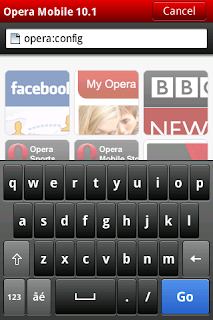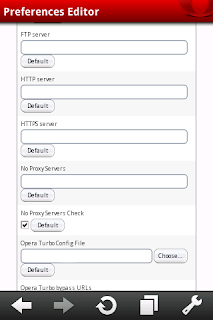4.5x6 inch card at 300dpi resolution.
Send photos as real postcards.
How To get Free Customized Photo Postcard for Facebook Users?
It’s summer. It’s the Olympic Games. Touchnote postcards are
FREE!
Sponsored
by Samsung, Official Worldwide Olympic Partner, this summer you can
send Touchnote postcards for free, to anywhere in the world. Touchnote
postcards normally cost $/£/€ 1.49.
Use the Touchnote app on any
Android phone or tablet to create beautiful postcards that Touchnote
will print and post on your behalf. You can make a postcard from any of
your own photos or use the latest, exclusive photos from the Olympic
Games.
Download Touchnote and send your first FREE postcard today.
Free postcards are available until 31 August 2012, subject to terms.
★★★ TOUCHNOTE FEATURES ★★★
- Our postcards are printed on thick, glossy, 4.5x6 inch card at 300dpi resolution.
- The only app to offer a selection of the very latest and best London 2012 Olympics photos, provided by Getty Images
-
Delivery to the US, UK, Australia and Germany within 1-4 working days.
In other countries it can take a bit longer as it depends on the local
postal service.
- Use photos from your phone camera or Facebook.
- Send one postcard to many friends at once.
- Zoom, rotate and crop your photo.
- See your full postcard sending history.
- Sign in with Facebook.
- Share your postcards on Facebook.
- One address book that you can use on any phone or online.
- You can still pay to send postcards without Olympic logos.
-
Create postcards offline and send them when you’re online. Great if
you're traveling (to the Olympic Games, perhaps) and don’t want to use
data roaming.
★★★ PAID-FOR POSTCARDS ★★★
- If you’d prefer your postcard not to have an Olympic logo, you can still choose to pay.
- A Touchnote postcard costs just £1.49 or $1.49 or €1.49, depending on your country. It’s even cheaper if you buy in bulk.
- We have a money-back guarantee on all paid-for postcards.
★★★ THE TOUCHNOTE GUARANTEE ★★★
If
your postcard is lost, damaged, gone missing or you’re just not happy
with it, we will resend it for free or return your money. Simple.
★★★ CONTACT US ★★★
Send us any questions, suggestions and feedback to:
android@touchnote.com. We'd love to hear from you!
 Amazing deal:
Amazing deal:










![[Image: W3Mbp.png]](http://i.imgur.com/W3Mbp.png)




















 Windows 7 comes with built-in Virtual Wi-Fi
capabilities that let you turn Windows 7 as Virtual Wi-Fi access point,
allowing other Wi-Fi-enabled devices to share the connection without any
3rd party software.
Windows 7 comes with built-in Virtual Wi-Fi
capabilities that let you turn Windows 7 as Virtual Wi-Fi access point,
allowing other Wi-Fi-enabled devices to share the connection without any
3rd party software.