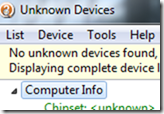
The application is ready to run right out of the box, no installation required. As soon as you start it, Unknown Devices scans your computer and displays a complete list with all the devices currently connected or which have been plugged in at one moment.
What this tool does in case there is an unrecognized device attached to your computer is check it against some detection lists and tries to find a positive match. When an item from the list is selected you can view detailed its information by accessing the 'Device' menu. A useful function from the same menu will enable you to search the Internet for the highlighted entry.
Another feature you can find in the 'Tools' menu of Unknown Devices will allow you to quickly lookup a specific hardware ID. An important mention is that in the complete list view mode you can also see the devices that no longer exist. These entries are displayed as inactive items but the detailed info about each of them is still available.
The usage is very straightforward and to make it even easier, there are a couple of keyboard shortcuts you can use for various operations like copying a selected device details to clipboard or choosing how the items are shown in the list displayed in the main window.
Unknown Devices proves to be a useful tool and it can certainly come in handy if you come across the dreaded yellow question mark in your 'Device Manager' list. If it cannot identify the hardware, the application will at least give you a hand by facilitating the web search for drivers for those devices.
December 05, 2011
Identify unknown devices installed on your system
Subscribe to:
Post Comments (Atom)
No comments:
Post a Comment